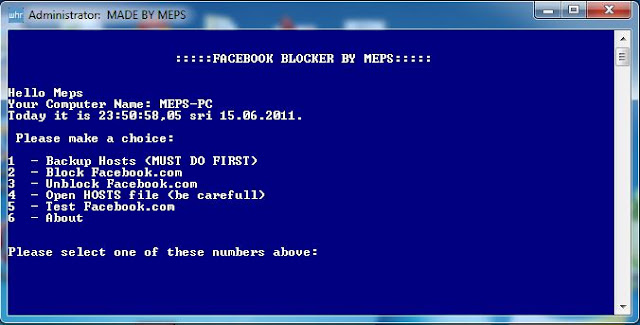Short Review from Cnet
USB Disk Security 2013 can prevent viruses and other malware from an infected portable drive from entering your PC through a USB port. It also scans removable drives for viruses. It covers all types of portable storage devices that connect via the USB interface, including thumb drives and portable hard drives. Many antivirus packages protect USB drives, but if yours doesn't, or if you prefer a specialized tool, here's your chance to add it for free. Free USB Disk Security 2013 requires Microsoft .NET Framework 3.5 or better. We tried it in 64-bit Windows 7.
Users of various brands of antivirus freeware will recognize the "family resemblance" in Free USB Disk Security's compact layout, starting with the left-hand sidebar's large, well-labeled buttons and the home page's summary data and Scan Now button. Free USB Disk Security has three main features: USB Shield, which offers proactive protection against threats when activated; USB Scan, which scans attached drives for malware; and Repair System, which doesn't really secure your USB drives but rather helps you undo malicious changes to the Registry and other parts of Windows. As soon as it opened, though, it scanned our attached USB drive and declared it safe. We expected as much, but it's nice to be sure! Help resources are thin, but in most ways, Free USB Disk Security behaves exactly like what it is: a specialized but typical specimen of antivirus freeware.
Maybe medical science will never be able to cure the common cold, but computer science is way ahead when it comes to the malware equivalent. If you ferry data between computers on a USB drive on a regular basis, we highly recommend the sort of protection Free USB Disk Security 2013 offers.
If you like my blog post, like my facebook page by clicking the like box just right beside my blog post. :)